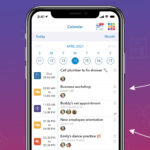Product News: Introducing NineBx Smart View
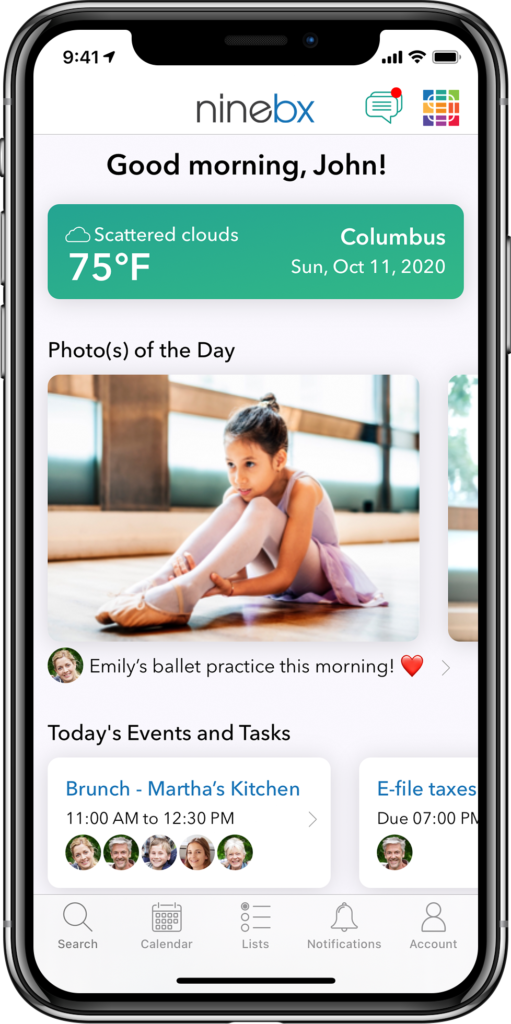
What is the new Smart View?
Our new Smart View screen provides you with a daily view of your own world! On this screen, you can view the current weather, add one or more Photo(s) of the Day (or view the photos that your family has added), check out any upcoming events or tasks for the day, and so much more!
Please note that Smart View is currently available only on iOS. Our Android users will be able to enjoy this new feature in the next month.
Can I still use the original NineBx dashboard?
Absolutely! To access the original dashboard with the nine boxes, just click on the NineBx logo in the top right-hand corner while on the new Smart View screen.


How do I access the new Smart View screen?
As long as you are using the most up-to-date version of NineBx, you will see the new Smart View screen as soon as you open NineBx. To view the new Smart View screen while using NineBx, click on the icon in the top right-hand corner of the app.
Additional FAQs
I opened NineBx, but I only see the original dashboard.
If you have auto-update turned on for the App Store, your app should already be updated. If you need to manually update your apps, please visit NineBx in the App Store and select “Update.”
When will the new Smart View be available for Android?
Our development team is hard at work optimizing the Smart View experience for our Android users as well. Our Android users will be able to enjoy this new exciting feature in the next few weeks.
Comments are closed.